vSphere 6 Client Search Error
If you want to search the inventory with the vSphere Client and the search fails, it probably is an expected behaviour from VMware.
Details
- When logging in to vSphere Client using the Use Windows session credentials option, searching for inventory objects fails.
- You see the error:
Login to the query service failed. The server could not interpret the communication from the client. (The remote server returned an error: (500) Internal Server Error.)
Solution
Manually login with the VMware client. Searching for inventory objects when logged in to the vSphere Client using the Windows session Credentials, is not supported by VMware.
- Deselect use windows session credentials
- Enter your login Credentials
- Click login.

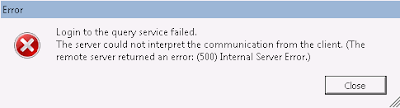



Comments
Post a Comment